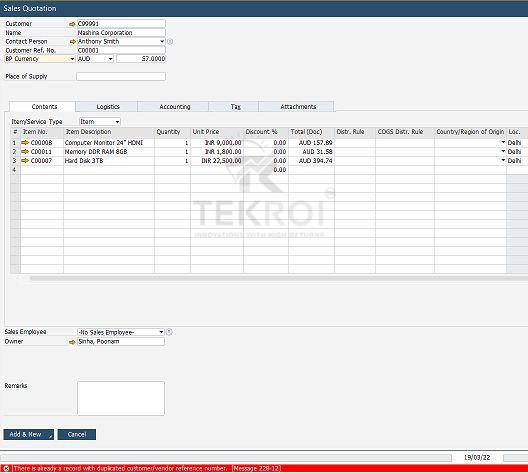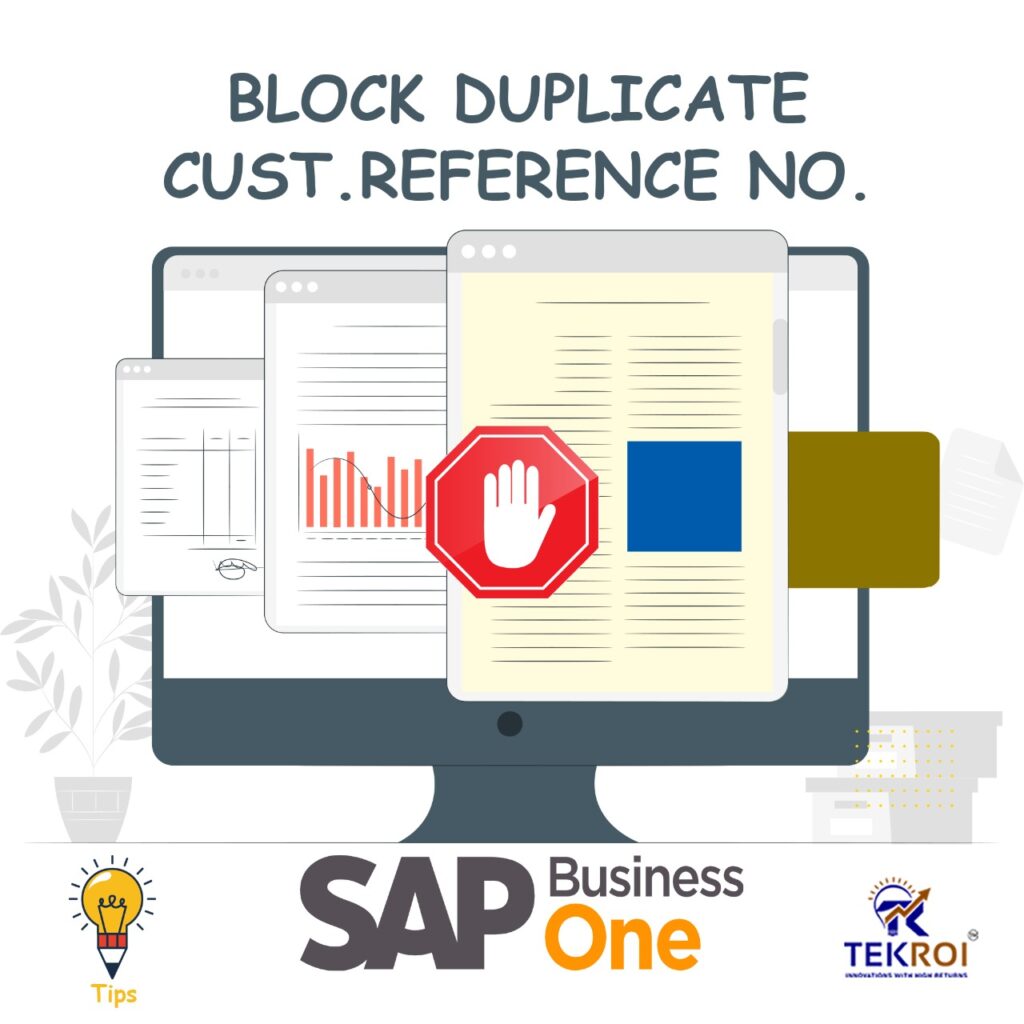
To enable the duplication block of Customer Reference No., following these steps:
1. On the main menu of SAP Business One, Select Administration > System Initialization > Document Settings.
2. The Document Settings window will be appeared. Then select the Per Document tab.
3. Select the document to set (Continuous Sales Quotation).
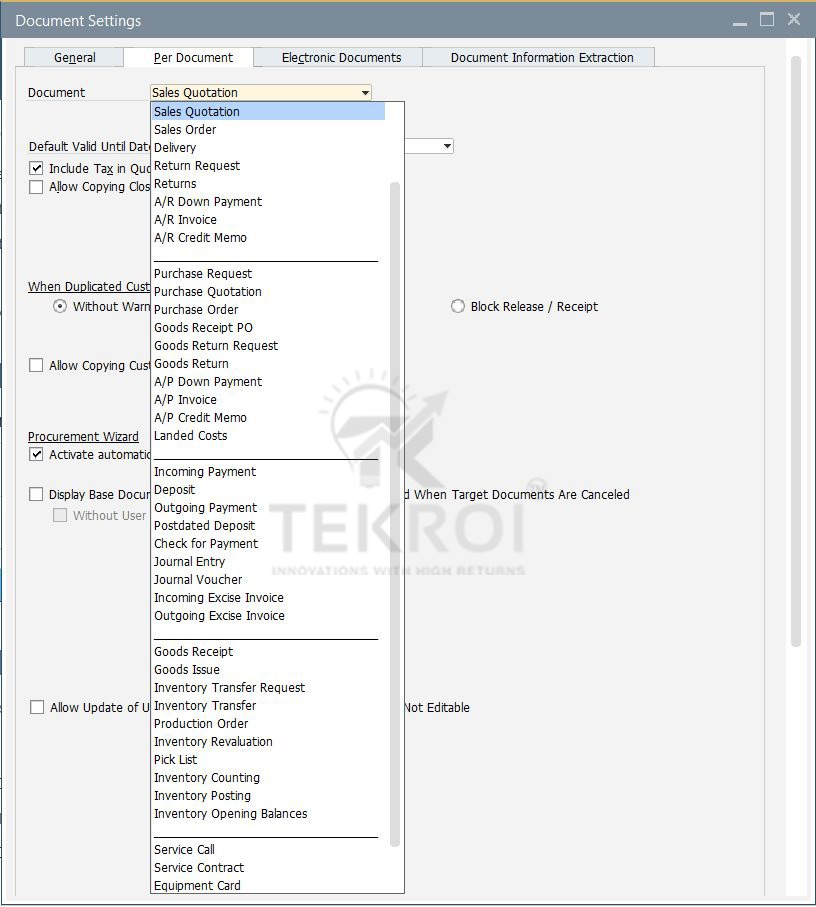
4. When Duplicated Customer Reference No. Occurs field, When it occurs, select Block Release/Receipt.
5. Press the Update Button.
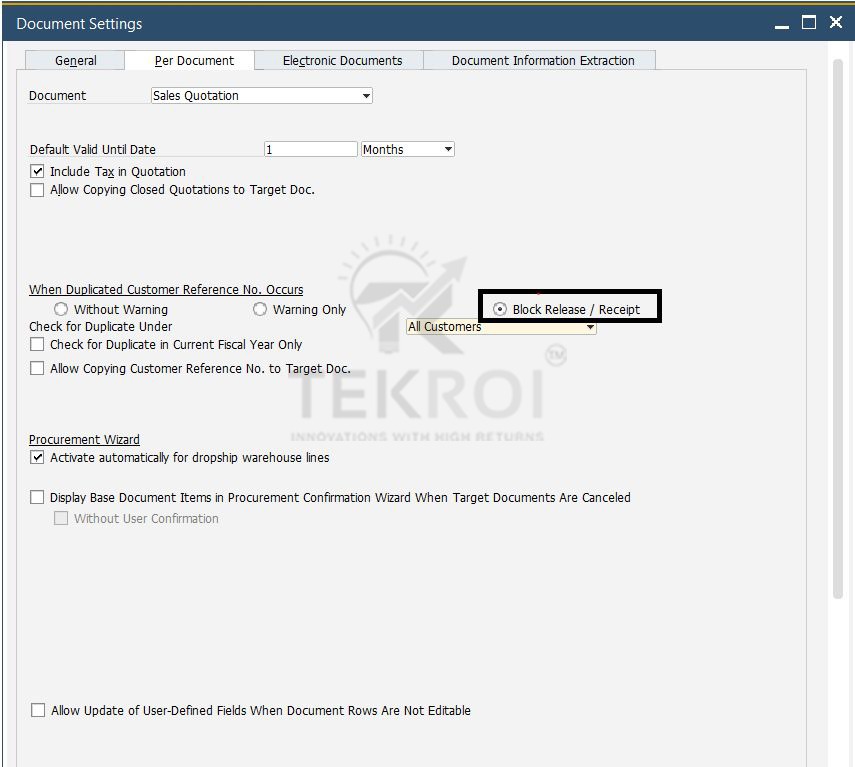
6. Make the transaction with the same Customer Reference No. as previously created document.
7. When you press the Add button, an error message will appear as shown in the below picture.