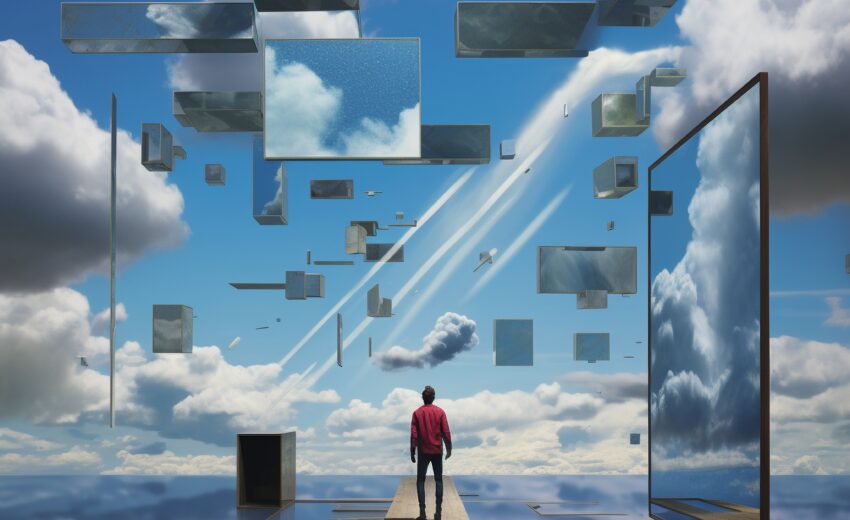In the dynamic landscape of modern business, the importance of an adaptable and tailored ERP system cannot be overstated. SAP Business One stands out as a leading solution for small and medium-sized enterprises (SMEs) by providing a robust platform for managing various business operations. However, every business is unique, and to maximize the effectiveness of SAP Business One solutions, customization is often necessary.
This comprehensive guide will explore the customization capabilities of SAP Business One, offering insights into how organizations can tailor the system to their specific needs. We will also discuss best practices and the role of certified SAP Business One solution providers like Tekroi in facilitating these customizations.
Understanding SAP Business One Customization
SAP Business One is designed to be a comprehensive ERP solution that can cater to various business processes, including finance, sales, customer relationship management (CRM), and supply chain management. However, out-of-the-box solutions may not fully align with the unique requirements of every organization. This is where customization comes into play.
Customization refers to the ability to modify the standard functionality of SAP Business One to meet specific business needs. This can involve changes to the user interface, data fields, reporting capabilities, business processes, and more. By customizing SAP Business One, organizations can enhance usability, improve operational efficiency, and ultimately drive better business outcomes.
The Importance of Customization in SAP Business One
-
Enhanced Usability: Customizing the interface and user experience can make it easier for employees to navigate the system, leading to increased productivity and user satisfaction.
-
Improved Data Management: Tailoring fields and tables to reflect unique business processes ensures that data is accurately captured and managed.
-
Streamlined Processes: Customizing business logic helps automate workflows and aligns them with organizational practices, reducing manual intervention.
-
Informed Decision-Making: Customized reports and analytics provide relevant insights, empowering management to make data-driven decisions.
-
Competitive Advantage: Tailored solutions can give organizations a competitive edge by enabling them to respond more quickly to market changes and customer needs.
Key Customization Options in SAP Business One
1. User Interface Customization
The user interface (UI) of SAP Business One can be customized to improve user experience. This includes modifying menus, dashboards, and layouts to fit the specific needs of different departments or roles within the organization.
-
Tailored Dashboards: Create dashboards that display key performance indicators (KPIs) relevant to specific users or departments.
-
Personalized Layouts: Customize the layout of screens to prioritize frequently used features and functions.’
2. Custom Fields and Tables
Organizations often require additional data points that are not included in the standard SAP Business One installation. Custom fields and tables allow businesses to capture and manage this specific data.
-
Adding Custom Fields: Identify areas where additional information is required and create custom fields in existing tables.
-
Creating New Tables: For entirely new data types, organizations can create custom tables to store relevant information.
3. Business Logic Customization
Business logic customization allows organizations to automate and streamline processes that align with their operational workflows. This includes modifying existing processes or creating new ones.
-
User-Defined Objects: Use user-defined objects to encapsulate specific business processes and automate related workflows.
-
Scripts and Queries: Implement SQL queries and scripts to automate data
-
processing and reporting.
4. Reports and Analytics Customization
The ability to generate customized reports is critical for organizations to gain insights into their operations. SAP Business One offers various reporting tools that can be tailored to meet specific requirements.
-
Crystal Reports: Use Crystal Reports to design custom reports that include specific data and formats relevant to your business needs.
-
Analytics Dashboards: Leverage built-in analytics tools to create custom dashboards that visualize key business metrics.
5. Integration with Third-Party Applications
Integrating SAP Business One with third-party applications can enhance its functionality and create a more unified ecosystem. Custom integration allows for seamless data exchange and improved processes.
-
API Integrations: Utilize APIs to connect SAP Business One with other software applications, such as e-commerce platforms or CRM systems.
-
Middleware Solutions: Implement middleware to facilitate data transfer between SAP Business One and third-party applications, ensuring data consistency and reliability.

Best Practices for Customizing SAP Business One
While customization can provide significant benefits, it is essential to follow best practices to ensure successful implementation.
1. Define Clear Objectives
Before embarking on the customization journey, organizations should clearly define their objectives. Understanding what specific problems they aim to solve and what outcomes they expect will guide the customization process.
2. Collaborate with Stakeholders
Engaging relevant stakeholders, including employees from different departments, is crucial for gathering insights on customization needs. Collaboration ensures that the customized solution aligns with the requirements of various user groups.
3. Involve Certified SAP Business One Partners
Working with a certified SAP Business One solution provider like Tekroi can streamline the customization process. These partners have the expertise and experience to help organizations tailor their systems effectively.
4. Prioritize User Training and Adoption
Customizations can alter workflows, so it is essential to provide comprehensive training to users. Ensuring employees are comfortable with the changes will facilitate adoption and maximize the benefits of the customized solution.
Challenges in Customizing SAP Business One
Customization is not without its challenges. Organizations may encounter the following obstacles:
-
Complexity: Customizing SAP Business One can be complex, requiring technical expertise and a thorough understanding of the system.
-
Cost: Customizations may incur additional costs, both in terms of implementation and ongoing maintenance.
-
Risk of Over-Customization: Over-customizing can lead to a convoluted system that becomes difficult to manage. Striking a balance between customization and usability is crucial.
Conclusion
Customizing SAP Business One is a powerful way to tailor the ERP solution to meet the unique needs of an organization. By leveraging the customization capabilities of SAP Business One, businesses can enhance usability, improve data management, and streamline processes, ultimately driving better outcomes.
As a best SAP Business One partner, Tekroi is committed to delivering tailored SAP Business One solutions that align with your business objectives. Our team of certified experts is ready to assist you in navigating the customization process, ensuring that your SAP Business One system meets your unique business requirements.
FAQs
SAP Business One is an ERP solution designed for small to medium-sized businesses, providing functionalities for finance, sales, customer management, inventory, and more.
Customization enhances usability, improves data management, streamlines processes, and provides tailored reporting, allowing businesses to operate more efficiently.
Customizations can include user interface changes, custom fields and tables, business logic modifications, reporting adjustments, and integrations with third-party applications.
As a certified SAP Business One solutions provider in India, Tekroi offers expert guidance and support in customizing SAP Business One to meet specific business needs.
Challenges may include complexity, costs, and the risk of over-customization. Engaging certified partners can help mitigate these challenges.
Organizations should define clear objectives, collaborate with stakeholders, work with certified SAP Business One partners, and prioritize user training and adoption.