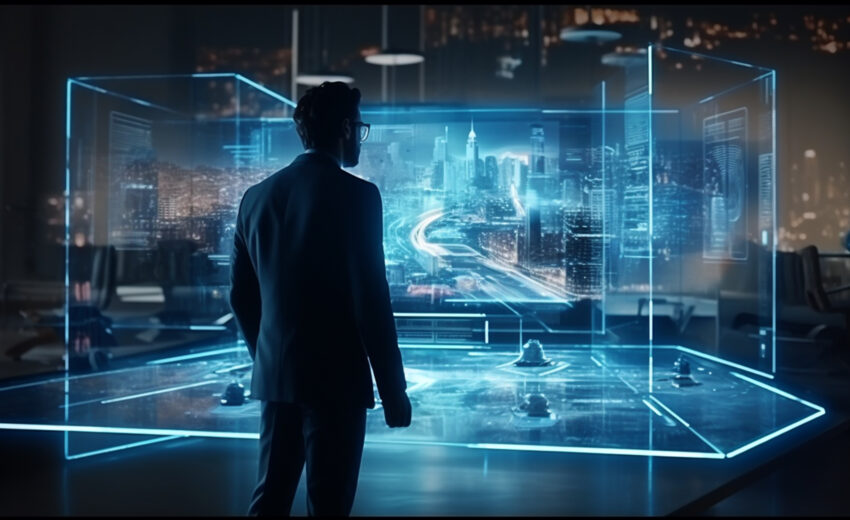In an era where technology is evolving at a breakneck pace, businesses must remain agile and adaptable to thrive. SAP Business One, a comprehensive enterprise resource planning (ERP) solution tailored for small to medium-sized enterprises (SMEs), offers a robust platform for managing core business processes. However, to harness its full potential and ensure longevity, regular upgrades are essential. This blog explores the significance of upgrading SAP Business One, the benefits it offers, and best practices for a seamless upgrade process.
1. Understanding SAP Business One
SAP Business One is designed to meet the diverse needs of SMEs, offering functionalities for finance, operations, customer relationship management (CRM), sales, and more. With its modular architecture, businesses can customize their SAP Business One experience to suit their unique requirements. However, like any software, it requires regular updates to keep pace with technological advancements, industry trends, and evolving business needs.
2. The Importance of Upgrades
Upgrading SAP Business One is crucial for several reasons:
2.1 Enhancing Performance
Over time, software can become less efficient due to various factors such as increased data volume, changes in user behavior, or outdated features. Upgrades often come with performance enhancements, ensuring the system runs smoothly and efficiently.
2.2 Improved Security
Cybersecurity threats are constantly evolving. Regular upgrades to SAP Business One ensure that businesses are equipped with the latest security features and patches, safeguarding sensitive business data and maintaining compliance with industry regulations.
2.3 New Features and Functionality
With each upgrade, SAP introduces new features and improvements that enhance the software’s functionality. This can include advanced analytics, improved user interfaces, and integration capabilities with other technologies like artificial intelligence (AI) and the Internet of Things (IoT).
2.4 Staying Competitive
In today’s competitive landscape, businesses must leverage the latest tools and technologies to maintain their edge. Regularly upgrading SAP Business One ensures that organizations can access the latest innovations and maintain a competitive advantage.
2.5 Support and Compatibility
Older versions of software may eventually lose support from the vendor, making it challenging to resolve issues or obtain assistance. Upgrading ensures that businesses remain supported by SAP and can take advantage of the latest developments.
3. Benefits of Upgrading SAP Business One
Upgrading SAP Business One can yield numerous benefits for businesses:
3.1 Streamlined Operations
Upgrades often include improvements to workflows and processes, making it easier for employees to complete their tasks efficiently. This can lead to increased productivity and reduced operational costs.
3.2 Enhanced Reporting and Analytics
Newer versions of SAP Business One typically come with advanced reporting and analytics capabilities. Businesses can gain deeper insights into their operations, enabling better decision-making and strategic planning.
3.3 Better User Experience
With each upgrade, SAP strives to enhance the user experience. This can include improved interfaces, mobile accessibility, and customizable dashboards, making it easier for users to interact with the system.
3.4 Integration with Emerging Technologies
As businesses increasingly adopt emerging technologies like AI, machine learning, and cloud computing, upgrading SAP Business One ensures compatibility with these innovations. This integration can lead to new opportunities for efficiency and growth.
3.5 Scalability
Upgrading SAP Business One can also enhance scalability, allowing businesses to grow without the limitations imposed by outdated software. Newer versions can better accommodate increased user loads, additional functionalities, and expanding data volumes.
4. Planning Your SAP Business One Upgrade
To successfully upgrade SAP Business One, careful planning is essential. Here are some best practices:
4.1 Assess Your Current System
Before initiating an upgrade, assess your current SAP Business One system. Identify any pain points, inefficiencies, and features you wish to improve or implement in the new version. This assessment will guide your upgrade strategy and ensure you focus on areas that will deliver the most value.
4.2 Define Your Objectives
Establish clear objectives for the upgrade. Whether it’s improving performance, enhancing security, or gaining access to new features, having defined goals will help you measure the success of the upgrade.
4.3 Choose the Right SAP Business One Partner
Selecting the best SAP Business One partner is crucial for a successful upgrade. A certified SAP Business One solution provider, such as Tekroi, brings expertise and experience to the table. They can provide insights into best practices, help with planning, and ensure a smooth transition.
4.4 Create a Detailed Upgrade Plan
Develop a comprehensive upgrade plan that outlines timelines, resources, and responsibilities. This plan should include testing phases to ensure that all functionalities are working as expected before going live with the upgraded system.
4.5 Communicate with Stakeholders
Engage stakeholders throughout the upgrade process. Regular communication will ensure that everyone is on the same page and can address any concerns that may arise during the transition.

5. Steps to Upgrade SAP Business One
The upgrade process involves several key steps:
5.1 Backup Your Data
Before upgrading, create a complete backup of your existing SAP Business One system and all associated data. This ensures that you have a fallback option in case anything goes wrong during the upgrade process.
5.2 Test the Upgrade in a Sandbox Environment
Perform the upgrade in a controlled environment (sandbox) before deploying it to your live system. This allows you to identify and resolve any issues without affecting your operational system.
5.3 Train Your Team
Provide training to your team on the new features and functionalities of the upgraded version. This will help them maximize the benefits of the upgrade and ensure a smooth transition.
5.4 Monitor the Upgrade
After the upgrade, closely monitor the system for any issues or performance discrepancies. This allows you to address problems quickly and optimize the system’s performance.
6. Future Trends in SAP Business One Upgrades
Staying ahead of the curve requires awareness of future trends in SAP Business One upgrades:
6.1 Increased Focus on Cloud Solutions
As businesses shift toward cloud computing, future SAP Business One upgrades will likely prioritize cloud-based functionalities. This includes enhanced accessibility, flexibility, and collaboration capabilities.
6.2 Integration with Artificial Intelligence and Machine Learning
Future upgrades will likely incorporate AI and machine learning capabilities, enabling advanced analytics, automation, and predictive modeling within SAP Business One.
6.3 Enhanced Mobile Functionality
With the rise of remote work and mobile solutions, future upgrades will focus on improving mobile accessibility and functionality, allowing users to manage business operations from anywhere.
6.4 Greater Emphasis on User Experience
User experience will continue to be a priority, with future upgrades aiming to create more intuitive interfaces and customizable features that cater to individual user needs.
7. Conclusion
Regularly upgrading SAP Business One is essential for future-proofing your business. By harnessing the latest features, enhancing performance, and ensuring compatibility with emerging technologies, organizations can maintain a competitive edge and optimize their operations.
As a leading SAP Business One solutions provider and certified SAP Business One solution provider in India, Tekroi is committed to helping businesses navigate the complexities of SAP Business One upgrades. With our expertise and support, you can confidently embrace the future and unlock the full potential of SAP Business One for your organization.
FAQs
SAP Business One is an integrated ERP solution designed for small to medium-sized enterprises, providing functionalities for finance, operations, customer relationship management, and more.
Upgrading SAP Business One is crucial for enhancing performance, improving security, accessing new features, staying competitive, and ensuring continued support from SAP.
While it depends on the specific needs and circumstances of each business, regular upgrades every 1-2 years are generally recommended to stay current with the latest features and security updates.
Benefits include streamlined operations, enhanced reporting and analytics, improved user experience, better integration with emerging technologies, and increased scalability.
Tekroi offers a range of SAP Business One services, including upgrade planning, implementation, training, and ongoing support to ensure a successful upgrade process.
Businesses should assess their current system, define objectives, choose the right partner, create a detailed upgrade plan, and communicate with stakeholders.
Success can be measured through improved performance metrics, user satisfaction, achievement of defined objectives, and the ability to leverage new features effectively.